
|
|
|
|
|
|
|
|
|
|
|
|
|
|
|
|
|
|
|
|
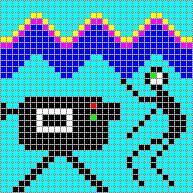
If you are having trouble getting sound from your InterOscitorTM try the following steps:
* Click here to see how a typical system is connected.
* Is the audio amplifier turned on and the volume control turned up? Everybody forgets this one occasionally.
* Are the audio cables connected correctly? Check the path of the audio from the output of your sound card to your amplifier and from the amplifier to the speakers.
* Are the MIDI cables connected correctly? If you are using an external MIDI synth, MIDI sequencer, or some other combination of MIDI devices, check that the MIDI cables are connected correctly. It's easy to plug into an Out instead of an In and vice versa by mistake.
* Are the MIDI devices set correctly? If you are trying to get sound from your built-in MIDI synthesizer then verify that the synth device is selected in the InterOscitorTM Options menu. If you are also using other MIDI software, make sure the correct device is set there as well (the MIDI input of a sequencer or loopback device for example.)
* Were you getting sound out of your system before? Undo any changes you've made and get back to that point. Once you have sound again, try changing things again, taking note if anything causes the sound to disappear.
* Can you get sound from your MIDI synth using the test file (MidiTest.mid) we included with the InterOscitorTM ? Just double click on the file in Explorer and your default media player should play the file. If you don't hear any sounds with the test file then the audio or MIDI options for your computer are not set correctly. Go to the control panel and check the Multimedia settings.