
|
|
|
|
|
|
|
|
|
|
|
|
|
|
|
|
|
|
|
|
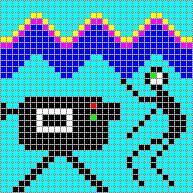
If you are having trouble getting video to appear on your InterOscitorTM screen try the following steps:
* Is your camera plugged in? Make sure your camera is connected securely (via it's USB port, RCA connector, Firewire port, parallel port, or however it is connected.)
* Is the camera turned on? External cameras need to be turned on to produce a picture.
* Have you selected the correct video device? Check the InterOscitorTM Options menu to see if the correct video device driver is selected.
* Does the camera work with other software? Try it with some other software that can display images from it. If it doesn't work there, then the hardware or the drivers are the most likely suspects.
* If the image is too small, reversed, or the wrong colors, try the
user settable video options in the InterOscitorTM
Options menu. These are specific to your video device driver and
hence will vary from camera to camera. There are also some settings
in the Options/User Options menu which will affect appearance such as reversing
left/right and reversing black and white.